How to add a new staff member in Welld
Learn how to add a new staff member, troubleshoot the invitation getting received by staff, assign roles and permissions to control access to member health data. Learn how to add staff to your UHO once they have been set up in your Welld Dashboard
The Staff lists the people in your organization that have access to Welld. You can assign access to individual programs like Diabetes Prevention Program or Livestrong and add individual Welld features like access to billing and reports.
Use the search bar and filter button to refine the search results. You can filter by club location, club program and permissions level. A list can also be exported as a csv or Excel file using the EXPORT button at the top right of the staff member list.
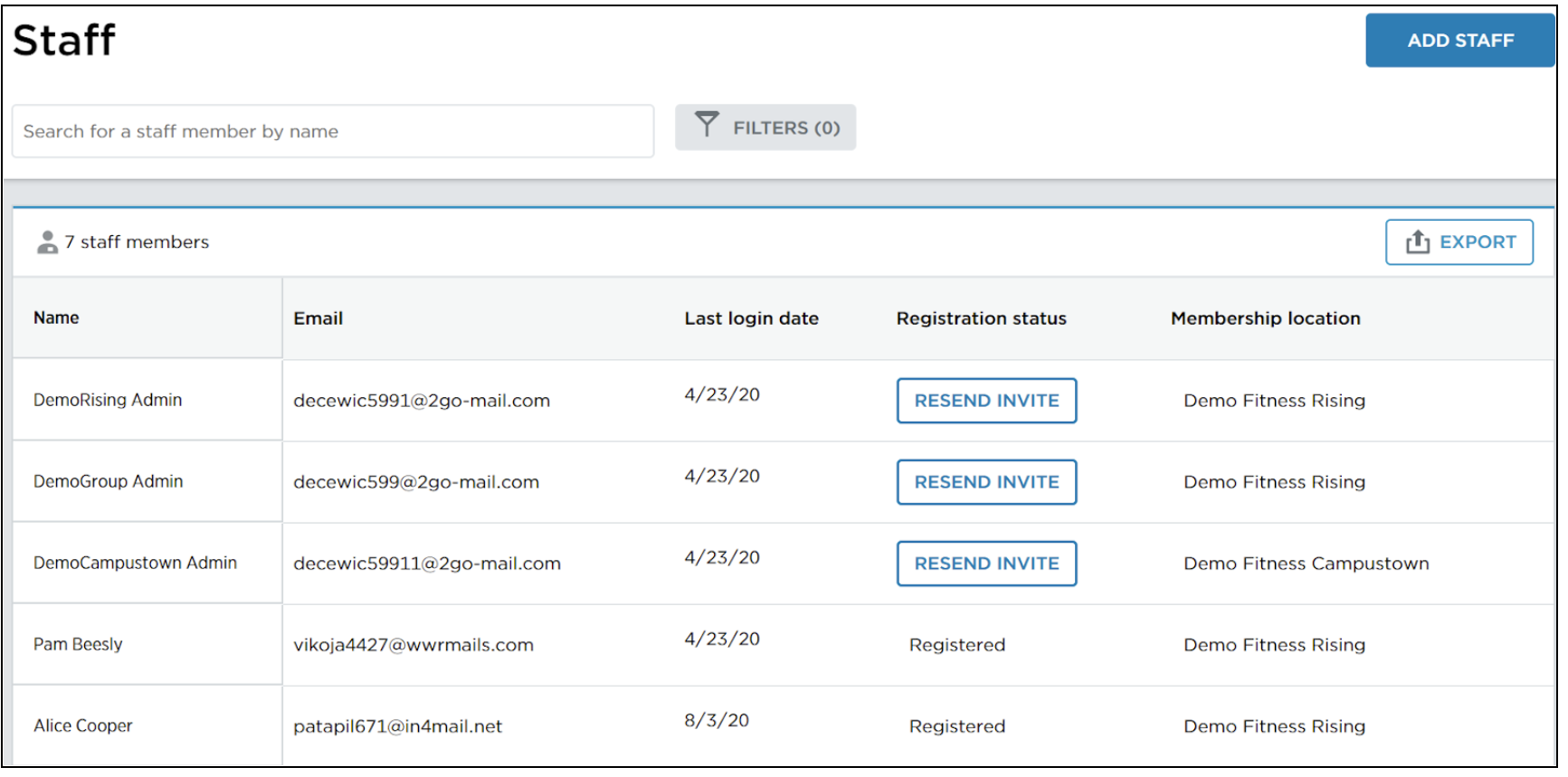
Adding Staff Member
Use the ADD STAFF button in the upper right corner of the staff list page.
The person's first name, last name, and email are required.

How do I troubleshoot my staff member who is not getting the invite? Before you reach out to support we have a few tips for you that in most cases will solve the problem 90% of the time!
Staff member not getting email invite? Try the following steps before contacting support.
1. Double check the email address in Welld listed for the staff member
2. Send staff member a separate email from your account to the email address listed in Welld by copying and pasting
3. Once email address is confirmed, ask staff member to do a search in their inbox (including spam/junk) for "team" or "support" to find the email invite
4. Resend invitation to staff member so they can do a search as it may land in their junk mail
Submitting claims? An National Provider Identifier (NPI) is required for a staff member that will be a coach submitting events for claims and reimbursement. If the Staff member has an NPI, enter it at the bottom of the "add new staff" screen. An NPI is not required for all staff.
Assigning Permission to Staff
Once a staff account is created you will be prompted to assign a Club Role and a Program Role. See the article on Managing Staff Permissions.

Add Staff to UHO: email support@welldhealth.com
Subject line: Add Staff to HUB for (Customer)
Include first name, last name, email, user name in Welld. You can copy and paste from their Welld Staff profile. The staff member must already be set up in your Welld Dashboard.
Was this article helpful?
If you liked this article, give us a 'Yes' on the helpful article question below. If we're missing something, please give us a 'No' and tell us what we're missing. Believe us, this product only gets better based on your feedback! You'll be helping us help the rest of the country in improving the health of communities everywhere
