CHIRPS Troubleshooting: Membership Not Connected and Push Failed Errors in Welld
Membership Not Connected: What Happened? For one reason or another the Member ID is missing from the participant record. Most likely the member was manually entered or imported without a valid Member ID. These members will be in the Membership Not Connected status.
Push Failed: What Happened? When a member is registered via the verification page, Welld will “push” them into your Member Management System or "MMS". Occasionally, something will cause the member record to make it to Welld, but not to your MMS. These members will be in the Push Failed status.
How to correct either:
- Have the member pulled up in MMS on another screen, you’ll need the members Member Management System ID or Barcode/Scan Tag ID available
- Click a person’s name in Welld to open the profile for that person.
- Click the scantag icon in the upper right corner to open the current membership sync information section - or click “MEMBERSHIP INFO” in blue if no membership was ever connected.
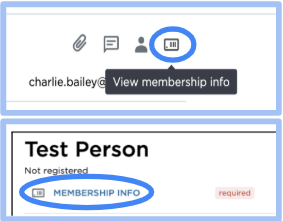
- Click the blue “Connect Membership” button and a “Connect Member” box will appear

- Search for the member via their barcode or scan tag ID from your MMS. Verify the member profile found is the correct person you want to connect and select "Connect This Membership".
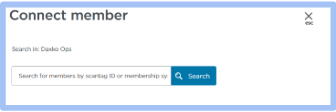
This should move the member to the “Enrolled” category!
